Have you ever deleted a friend on Snapchat only to realize later that you still want to stay connected with them? It can be frustrating trying to find them again when you no longer have their username. The good news is there are a few different ways to find deleted Snapchat friends even without knowing their exact username.
In this guide, we’ll explore several methods for tracking down removed contacts on Snapchat, including searching by Snapcode, looking through your friends list, and using their name. With a combination of tools and tricks, you can reconnect with lost Snapchat connections.
Locate removed Snapchat contacts without using usernames

When you delete a friend on Snapchat, their username disappears from your friends list. This can make it tricky to find them again later when you don’t have their exact handle. However, just because you no longer see their username doesn’t mean you’ve lost them forever. There are a couple options for finding deleted Snapchat friends even without their usernames:
First, check your Snapchat friend suggestions. The app recommends new people to add based on your contacts and social graph. There’s a chance your removed friend will pop up in the suggestions. Tap the ghost icon on the camera screen and select “Add Friends” Scroll through the list to see if any look familiar. Next, scroll through your general contacts list. Although their username isn’t visible anymore, any phone numbers or email addresses associated with the account will still be there. Go to your profile, choose “My Friends,” and tap the search icon. Type in their name, email or phone and see if anything comes up.
Finally, think about any Snapchat groups you’re both part of. If you deleted them from your main friends list but are still connected in a group, their name will show up when you view the group. Open any groups you’re in and look for their name to resurface.
With some detective work combing through your Snapchat connections, there’s a good chance you can rediscover a deleted friend without needing their exact username.
See Removed Friends on Snapchat by Username
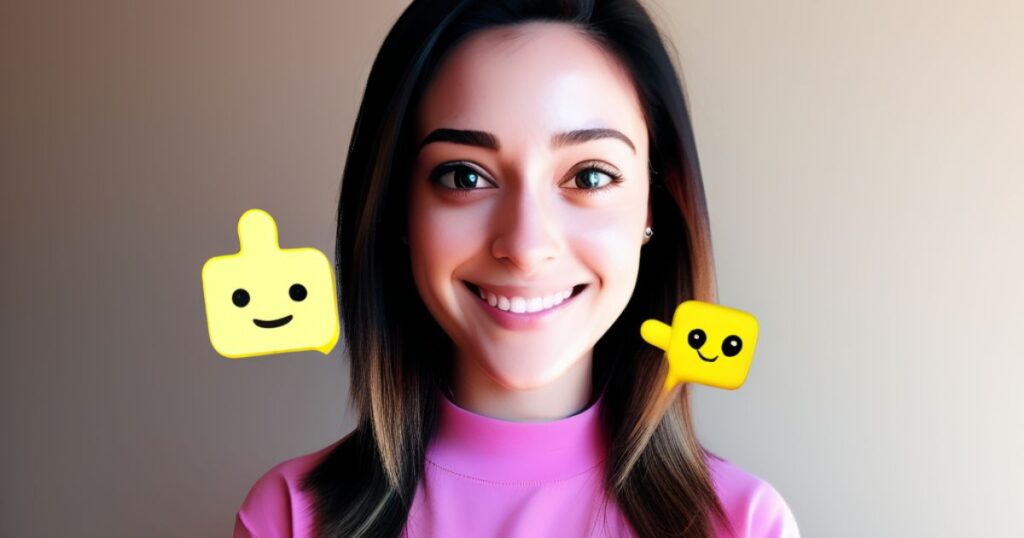
While having a removed friend’s username makes finding them easier, it’s still possible if all you have is their vague handle. How can you search for a deleted Snapchat friend if you only remember bits and pieces of their username? Here are some tips.
First, go through your list of Snapchat friend suggestions. As mentioned above, Snapchat will recommend new people to add based on mutual connections. Check the list for anyone whose username looks similar or reminds you of your deleted friend’s handle. Next, try searching for their username directly. From your profile, tap the “Add Friends” icon then the search bar. Enter whatever pieces of their username you remember and scroll through results. Does anything look familiar? You can also search by name. Type in their first or last name to see a list of accounts linked to that name. This works even if you don’t know their username. See if their Snapchat account appears connected to the name.
Finally, browse any Snapchat groups you have in common. Their username might not show up on your main friends page anymore, but it likely will if you’re still connected in a group.
With a mix of direct searches, browsing suggestions, and checking groups, you can hopefully uncover a removed friend’s username – even if you only remember bits and pieces.
Find Old Friends on Snapchat from Friend’s List

Your main Snapchat friend’s list can also be a useful tool for tracking down deleted connections. Here are some ways to find removed friends from your Snapchat friends list:
First, scroll through your entire friend’s list from A to Z. Go to your profile, tap “My Friends” and take a few minutes browsing the list start to finish. See if any names jump out that remind you of the deleted friend.
Check your Snapchat friend emojis. You may have an emoji nickname saved for that friend which could jog your memory if you stumble on it in your list. The emoji may give you a hint even if you don’t remember their name. View your Snapchat Group stories. Check the list of people who have viewed your group stories. Your deleted connection might still be lurking even if they aren’t a friend anymore.
Look for deleted friends in other friends’ lists. If you have a mutual friend, browse their friends list to potentially uncover the missing account. Just keep in mind this method only works if your mutual friend hasn’t also deleted them. Dig through your chat history. You can’t directly message a deleted friend anymore but old chat history may reveal their username. By thoroughly combing through your Snapchat connections, there’s a chance your deleted friend is still findable somewhere in your list.
Recover Deleted Snapchat Friends Using Snapcode

Snapcodes provide another way to reconnect with lost Snapchat friends. A Snapcode is the unique QR code-style image that identifies each user. Even if you’ve deleted a friend, you may still have their Snapcode saved which makes it easy to add them again.
To find deleted friends via Snapcode, check these places:
Saved Snapcodes: Open your profile and tap the “Add Friends” icon. Select “Snapcodes” to view any you’ve saved.
Snap history: Scroll back through your Snap memories and look for any old Snaps that include their Snapcode. You may have saved a Snap where they shared their code.
Camera Roll: If you’ve ever taken a screenshot of someone’s Snapcode, it may be saved in your camera roll. Browse your photos for any old Snapcode images.
Printed Snapcodes: If you printed out their Snapcode, you can easily scan it and add them again.
By having their unique Snapcode image saved somewhere, you have a direct way to add back and connect with deleted Snapchat friends.
FAQ’s
how to find a snapchat username that you deleted
You cannot find a Snapchat username that you deleted. Snapchat does not store deleted usernames.
how to find someone on snapchat without their username
You cannot find someone on Snapchat without their username. Snapchat requires a username to identify and find user profiles.
how to find someone on snapchat with just their name
There is no way to search or find someone on Snapchat with just their name. Snapchat requires a unique username to locate a user’s profile.
Conclusion
Snapchat is designed to protect user privacy. Without storing extensive data on past connections, there is no way for the app to lookup a deleted friend solely by name. The only identifying credential is the username. While frustrating not to refriend someone without remembering their snap ID, allowing name searches could enable unwanted contact. The best option is to reconnect with that person on another platform and ask for their username again. Ultimately, Snapchat prioritizes privacy over searchability of deleted contacts without consent through usernames.











