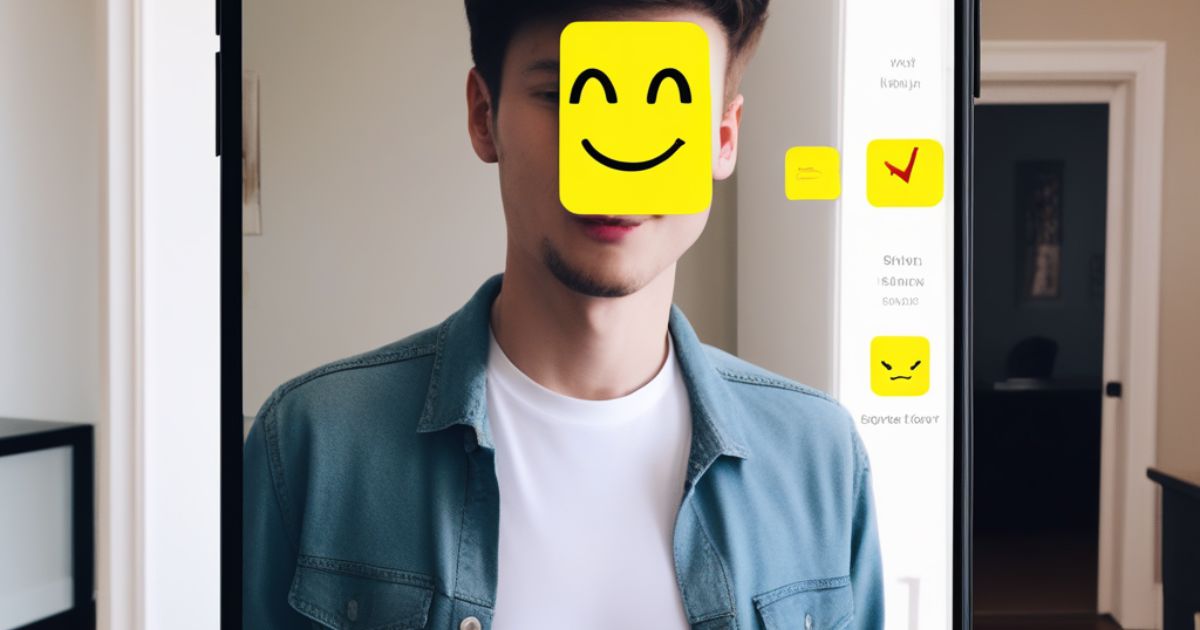When someone accepts your friend request on Snapchat, you’ll get notified that they “added you back” This confirmation provides clarity in a friendship process that can otherwise feel ambiguous.
Receiving the “added me back” notification on Snapchat removes doubt about whether someone wants to connect. It signifies they are interested in snapping with you and allowing you to view their public Stories.
While sending and accepting friend requests may seem straightforward, questions can arise. Read on to understand how adding friends works on Snapchat and what it means when you get the coveted notification that someone “added you back.”
Does someone add you back on Snapchat?

When you send a friend request on Snapchat, the recipient gets notified of your request. They can then choose to accept or ignore it. If the person accepts your request, Snapchat will register this action as them adding you back. You will then be notified through the app that they did so. The “added me back” confirmation provides social proof that the connection is now mutual. It takes the friendship process to the next level beyond just following someone or being followed in return.
How do I know if someone has added me back on Snapchat?

Snapchat has a built-in notification system to alert you when someone accepts your friend request. Here are the ways you can check on a friend request and see if someone added you back:
A pop-up will appear on the Snapchat chat screen that says [Friend’s name] added you back. Open your friend list and look for the new friend to appear in your connections.
The friend will now have a Snapchat score visible on their profile, indicating you can now view their snaps and chat. Shared friends in common will also be visible on the friend’s profile. These signals confirm that your pending friend request has been accepted. If in doubt, you can always send the user a chat to verify they added you back.
How to Add Friends on Snapchat

Wondering how to initiate the friend request process on Snapchat in the first place? Here are the steps to add friends:
From the Snapchat camera screen
1. Tap the ghost/profile icon in the top left corner.
2. Select the “Add Friends” option.
3. Choose to add friends by username, phone number, or Snapcode.
4. Enter the desired username, number, or scan a Snapcode.
5. Select “Send” or “Add” to submit your friend request.
From a Snapchat profile screen
1. Tap the “Add Friend” button on a friend’s profile that you view.
2. Confirm by selecting “Send” or “Add” on the next screen prompt.
Once your request is sent, the waiting game begins to see if the user will add you back! Sending and accepting requests is how you connect with friends on Snapchat.
When Do You Receive “Added Me Back” on Snapchat?
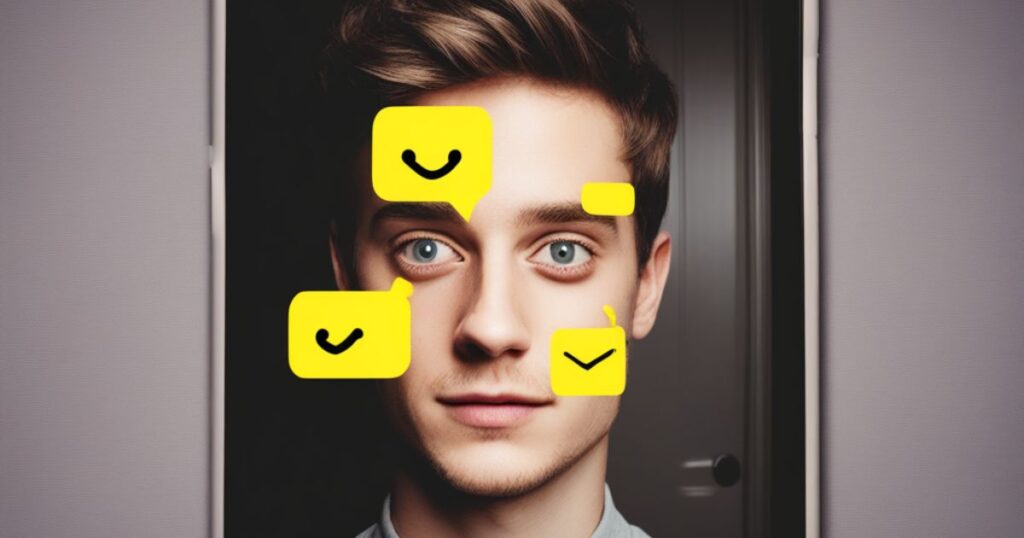
After sending a friend request on Snapchat, when and how the “added me back” notification arrives can vary:
Instantly: Some friends accept requests quickly, triggering an immediate notification.
Within 24 hours: Typical response time is within a day, as friends log into Snapchat and see your request.
After a delay: It may take over a week if a friend rarely checks Snapchat or has notifications off.
Never: If your request is ignored, you’ll never get the “added me back” confirmation.
The timing depends on how frequently the friend uses Snapchat and how soon they decide to accept requests upon receiving them. Patience is key, but following up outside Snapchat if needed.
How Do I Confirm My Friend Request Was Accepted on Snapchat?

If enough time passes without an “added me back” notification, you may start to wonder if your friend request on Snapchat went through. Here are two ways to investigate the status:
Method #1: Check your Friend List on Snapchat
- Launch Snapchat on your phone
- Click on the Bitmoji icon on top of the screen
- Navigate downwards and click “My Friends” from the “Friends” section
- Click on the search bar and search for the username of your friend.
- Alternatively, please navigate through the list and check for their username
If the friend appears in your list, your request was indeed accepted! If not, they likely have not added you back yet.
Method #2: View the Snap Score of the Other Party
- Launch Snapchat on your phone
- Navigate to the “My Friends” section
- Tap on the person’s profile
- View under the Bitmoji icon and check if you can see the snap score
If the Snapchat score is visible, this means your friend request was approved. No score indicates they have not added you as a friend yet.
FAQ’s
What does it mean if someone doesn’t add you back on Snapchat?
Lack of reciprocation could simply mean the person didn’t see your request, doesn’t use Snapchat often, or needs more time to decide. It doesn’t necessarily mean they don’t want to be friends. Following up outside the app is worth a try.
What happens when you delete a friend on Snapchat who added you back?
Deleting a friend removes them from your Snapchat connections. They will no longer see your Stories or be able to chat. But they’ll still show in your list until they also remove you.
Can someone tell if you screenshot their Snapchat after they add you back?
Yes, Snapchat notifies users when any friend takes a screenshot of their snap. The added back status doesn’t affect screenshot capabilities or notifications.
If you add someone back on Snapchat, are old chats visible?
No, snap conversations are erased after being viewed. So old chats disappear even if you add the friend back later. Only new messages exchanged after adding each other will be visible.
Can I send a Snapchat friend request to someone who blocked me?
No, you won’t be able to add a user who blocked you. Snapchat prevents sending them friend requests to avoid unwanted contact after blocking.
Conclusion
The “added me back” notification on Snapchat brings excitement by confirming a new connection. It transforms a pending request into an official friendship between both users. While the wait for acceptance can cause anticipation, this phrase ultimately conveys positive social approval. With both parties adding each other, snapping and chatting can now commence.