Getting abruptly locked out of your Snapchat account can be incredibly frustrating. One day you’re sending Snaps as usual, and the next you’re met with a notification that you’ve been banned. While Snapchat bans are usually temporary, it’s still annoying not having access to your friends and favorite filters.
If you’ve found your device banned from Snapchat, don’t panic. There are several effective troubleshooting tips you can try to get back on Snapchat quickly. With a little time and effort, you can lift the Snapchat device ban and regain access to your account.
Snapchat bans devices to enforce their Terms of Service and Community Guidelines. Using third-party apps, sending inappropriate content, or spamming can trigger a ban. The good news is these bans are often short-lived or able to be lifted if you take the right actions.
Why Your Device Is Banned On Snapchat

Getting banned on Snapchat can be frustrating, especially if you don’t know why it happened. There are a few common reasons why Snapchat may ban your device from accessing your account:
The first is if you have violated Snapchat’s Terms of Service or Community Guidelines in some way. This could include sending inappropriate snaps, spamming other users, or engaging in abusive behavior. Snapchat takes these rules seriously, so breaking them can result in an immediate ban.
Another reason is if you were using third-party apps or mods that interact with Snapchat. Snapchat does not allow using apps that claim to enhance the Snapchat experience, like saving snaps without the sender knowing. Using these types of apps is against Snapchat’s rules and can get your device banned.
Breaking Their Terms or Guidelines
Major infractions like cyberbullying, harassment or distributing illegal content warrant bans under Snapchat’s terms. Examples include doxxing others, spamming unsolicited messages en masse, or commercial self-promotion without permission. Repeated minor offenses may also lead to a lockout over time.
Using Third-Party App
Apps that modify the Snapchat experience or access private data from outside the official app are prohibited. This includes tweaking the interface with unsanctioned overlays or stealers that extract login details. Snapchat can detect these unauthorized integrations and disable associated accounts and devices.
Report Account
If other users report offensive behavior or abuse linked to an account in large numbers, Snapchat’s algorithms may automatically flag and suspend it under their duty of care. A single negative report alone likely won’t trigger action, but bulk complaints about a profile warrant deeper review.
How To Fix Snapchat Device Bans
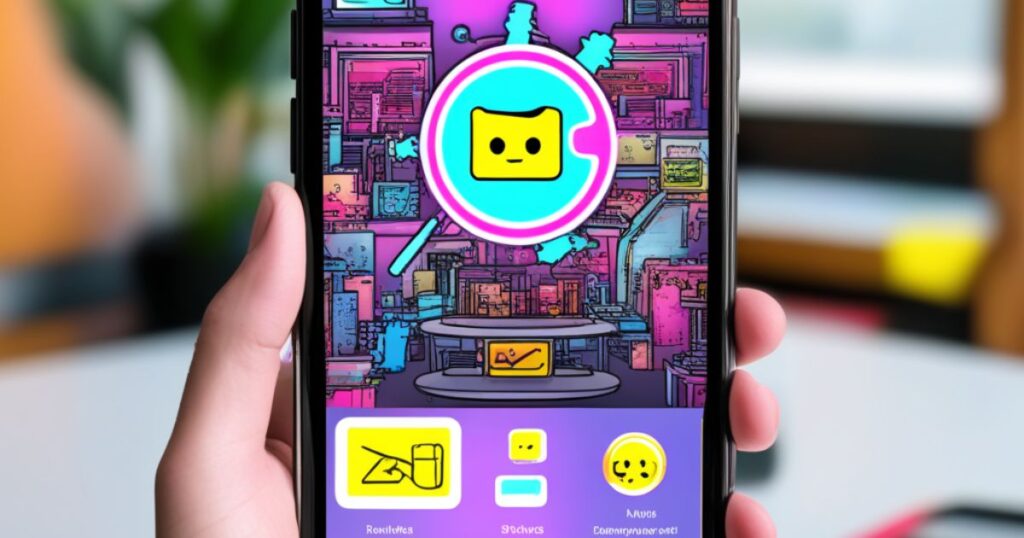
The simplest solutions are also potentially quickest – waiting passively or trying a new device. Patience sometimes lifts bans within a few days or weeks. Contacting customer support requires time and proof of identity but works long-term. Several options exist, so keep trying alternatives until one clicks.
Fix 1: Wait It Out
For minor or first-time offenses, Snapchat’s ban may be temporary. You can wait a few days or weeks and then try accessing your account again from the banned device. There’s a chance the ban will have expired and been lifted automatically.
Fix 2: Use New Device
The device ban usually only applies to the specific device you were using. If you log in to Snapchat from a new, unaffected device, you should be able to access your account like normal. You can continue using Snapchat as long as you stick to the approved device.
Fix 3: Create New Account
If waiting doesn’t work, the nuclear option is creating an entirely new Snapchat account. Use new login credentials from a device that hasn’t been banned. This gives you a clean slate, but you’ll lose your chat history and Snapstreaks.
Fix 4: Update Snapchat
Snapchat may also ban older versions of the app. Make sure you have updated to the latest Snapchat version on your device. The update could lift the ban on your device automatically.
Fix 5: Report Ban
Finally, you can report the ban directly to Snapchat. Go to Snapchat’s support page and submit an appeal explaining your situation. Ask them to review your case and reconsider lifting the device ban. Success isn’t guaranteed, but it’s worth a shot.
FAQ’s
How long do Snapchat device bans usually last?
Snapchat device bans can last anywhere from 24 hours up to several weeks or longer, depending on the severity of the violation. Minor first offenses are often temporary. Repeated or serious violations may warrant extended or permanent bans.
Can using a VPN help fix a Snapchat device ban?
Using a VPN is unlikely to help get around a device ban on Snapchat. The ban is tied to your device’s identifiers, not just your IP address. Switching devices or appealing to Snapchat directly are better options.
If my friend logs into their Snapchat on my banned device, will their account get banned too?
Possibly yes. Snapchat’s device bans track unique device identifiers, so your friend’s account could get banned too if they log in on your banned device. It’s best to avoid logging into other accounts on the affected device until the ban is resolved.
Conclusion
In summary, getting your device banned on Snapchat can be annoying, but there are ways to get back into your account. For short bans, waiting it out may be enough. Switching to a new device works well too. Updating the app, creating a new account, and appealing directly to Snapchat are other options. With some patience and effort, you should be able to lift the pesky device ban and get back to Snapping. Just be sure to follow Snapchat’s rules moving forward to avoid future issues.











