Curious about how to make a second account on Snapchat? Want to manage different aspects of your life on the app? Making a second account is the answer! It’s an easy way to keep personal and professional connections distinct, allowing you to organize your Snapchat experience efficiently.
To create a second Snapchat account, simply log out of your current one and sign up again using different credentials. Ensure you have a unique email or phone number for verification. This straightforward process sets you up hassle-free for a separate Snapchat space.
Setting Up a New Account on Snapchat

Creating a new account on Snapchat is like making a new book to tell your stories! First, download the Snapchat app from the app store on your phone. Then, tap on “Sign Up” to start making your new account. Pick a special username that you’ll remember easily. After that, type in your birthday and make a strong password to keep your account safe.
Next, you’ll need to put in your phone number or email address. This helps Snapchat know it’s really you. Once you get a code sent to your phone or email, type it in to finish making your new account. Now, you’re ready to start sharing pictures and chatting with your friends on Snapchat!
Making a new account on Snapchat is super easy! Just download the app, tap “Sign Up,” choose a username and password, add your phone number or email, put in the code they send you, and you’re all set to start sharing your cool moments with your friends!
Making a Secondary Snapchat Profile
Creating another Snapchat account is like having a spare room in your house – it’s handy! Making a second Snapchat profile is simple. First, open Snapchat and go to your profile. Then, find “Log Out” in the settings. Tap it! After that, press “Sign Up” and use different details, like a new email or phone number. Just like making a new superhero outfit, this process helps you have another Snapchat identity!
Imagine having two backpacks—one for school and one for sports. Making a second Snapchat profile is like having separate backpacks for different things. It’s cool! With two profiles, you can keep your school friends and your sports friends separate. It’s easy to switch between them, too! Just tap a few buttons, and you’re in a different world. Making a secondary Snapchat profile is like having a secret door to another part of your life!
- Open the Snapchat app on your phone.
- Tap your profile picture located in the top-left corner of the screen.
- Look for the gear icon or ‘Settings’ and tap on it.
- Scroll down until you find ‘Log Out’ at the bottom of the settings options.
- Tap on ‘Log Out’ to sign out of your current Snapchat account.
- Tap on ‘Sign Up’ to begin creating a new account.
- Enter a different email address or phone number than the one used for your previous account.
- Choose a unique username that hasn’t been used before.
- Create a strong and secure password for your new account.
- Follow any verification steps prompted by Snapchat, which may involve confirming your email or phone number.
- Once verified, your new Snapchat account will be ready to use!
Creating Multiple Accounts on Snapchat
Creating more than one account Snapchat is like having two separate rooms for different games. It’s easy! First, open Snapchat and tap your profile picture. Then, find “Log Out” in the settings. After you’re logged out, press “Sign Up” to make a new account. Remember, you’ll need a different email or phone number for this new account.
Once you’re signed up, you’ll have two accounts to switch between. It’s like having two games on your phone! When you want to switch, go to your profile and tap “Settings.” Look for “Switch Account” and put in the details of the other account. Now you can easily move between both accounts, keeping your games—and friends—separate! Making more Snapchat accounts is simple, just like adding more games to play!
Adding a Second Account on Snapchat
Adding a second account on Snapchat is like having two different rooms for different toys. It helps you keep your fun stuff and school things separate. First, open Snapchat and go to your profile. Then, tap the gear icon for settings. Scroll down and find “Log Out” at the bottom. After you’ve logged out, tap “Sign Up” to make a new account. Remember, use a different email or phone number this time. It’s like having two different lockers for different books!
Imagine having a special pen for drawing and a different one for writing. That’s what having a second Snapchat account is like. You can keep your fun snaps and school friends in one and your serious stuff in the other. Just remember, when you make the second account, make sure to log out of your first one and then sign up with different details. It’s as easy as making a new bookshelf for your new set of books!
Step-by-Step Guide to Creating a Second Snapchat Account

Now comes the fun part! Click ‘Sign Up’ to start making your new account. Remember to use a different email or phone number than your first account. It’s just like having a different key for each locker! Once you’ve put in your new info, you’ll have a fresh Snapchat account ready to decorate and fill with all your fun snaps. Just like setting up a new locker, you can organize this one for a whole new set of adventures and friends!
| Steps | Description |
| Step 1: Open Snapchat | Launch the Snapchat app on your device. |
| Step 2: Access Settings | Tap on your profile picture in the top-left corner to access Settings. |
| Step 3: Log Out | Scroll down to find ‘Log Out’ at the bottom of the Settings menu and tap on it. |
| Step 4: Sign Up Again | Select ‘Sign Up’ after logging out to begin creating a new Snapchat account. |
| Step 5: Enter Details | Use a different email or phone number and create a new username and password. |
| Step 6: Verification | Complete any verification steps required by Snapchat, typically via email or phone. |
| Step 7: Account Ready | Once verified, your secondary Snapchat profile is ready for use! |
Establishing a Second Snapchat Profile
Creating a second Snapchat account is easy! First, open your Snapchat app. Then, tap your profile picture in the top-left corner. Look for the gear icon or ‘Settings’ below, tap it. Next, scroll down and find ‘Log Out’ at the bottom. Tap ‘Log Out’ to sign out of your current account.
Once you’re signed out, tap ‘Sign Up’ to make a new account. Enter a different email or phone number than the one you used before. Choose a new username and password. That’s it! You’ve made a second Snapchat account. Remember, it’s important to use separate details for each account to keep them separate and safe
Setting Up a New Account
Making a new Snapchat account is simple! First, open the Snapchat app on your phone. Then, tap your profile picture in the top-left corner. Look for the gear icon or ‘Settings’ below, tap it. Scroll down until you see ‘Log Out’ at the bottom. Tap ‘Log Out’ to sign out of your current account.
Signing Up Again
Once you’re signed out, tap ‘Sign Up’ to start a new account. Now, use a different email or phone number than before. Choose a unique username and a strong password. This helps keep your new account safe.
Verifying Your Account
After entering your details, Snapchat might ask for verification. It’s easy! Just follow the instructions they send to your email or phone. Once verified, your new Snapchat account is all set!
Keeping Your Accounts Separate
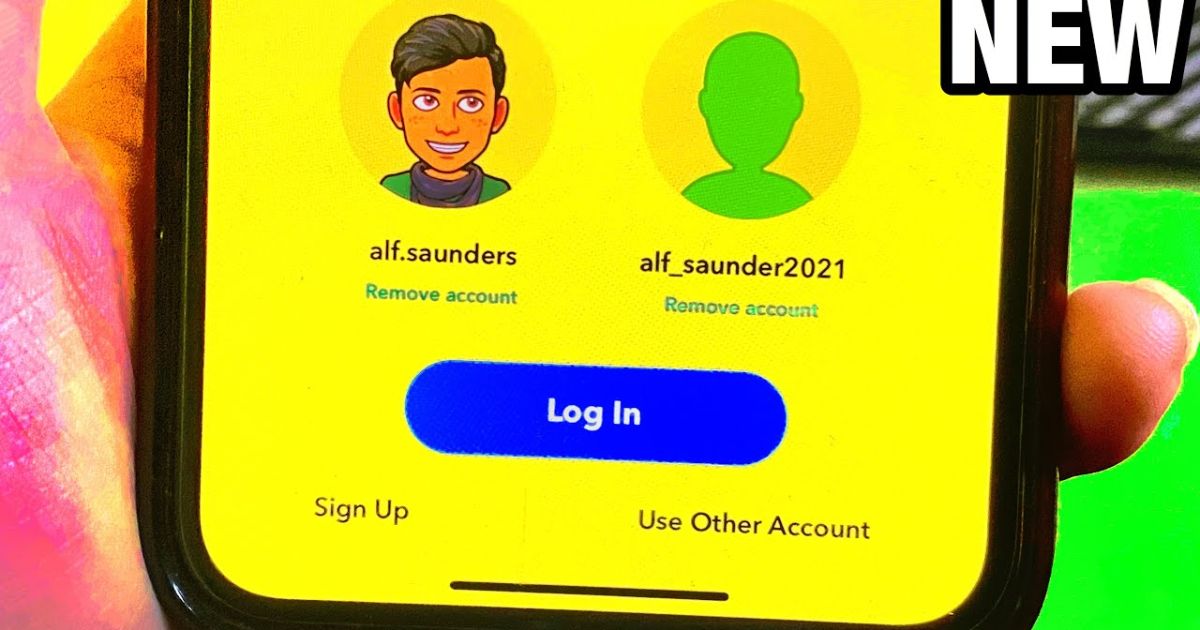
Remember, it’s essential to use different information for each account. This way, your personal and school accounts stay separate. Now you’ve got two Snapchat accounts for different parts of your life!
FAQ’s
Can I have 2 Snapchat accounts?
Yes, you can have 2 Snapchat accounts by signing up with different email addresses or phone numbers for each account. However, Snapchat discourages multiple personal accounts.
Can 2 accounts be logged into Snapchat?
No, Snapchat doesn’t support simultaneous login for two accounts on the same device. You can switch between accounts but can’t log into both simultaneously.
How do I create a new snap account?
To create a new Snap account, open the app, tap your profile icon, select “Log Out,” then hit “Sign Up” to make a new account using different credentials.
conclusion
So, that’s how you make a second account on Snapchat! It’s easy, right? Now, you have two separate Snapchats—one for friends and one for school or other stuff. Remember, using different details for each account keeps them safe and separate. It’s like having two lockers for different things: one for your sports gear and another for your books. By following these steps, you can easily switch between your different accounts, keeping things organized and making sure you share the right stuff with the right people. Enjoy snapping!
Making a second Snapchat account is like having two doors to your favorite places. One door takes you to your fun hangouts, and the other to your serious places. By knowing how to make a second account on Snapchat, you’ve learned to keep your fun and serious stuff apart. Just remember, use different things for each account, like different keys for different doors, and you’ll enjoy both worlds without any mix-ups.











