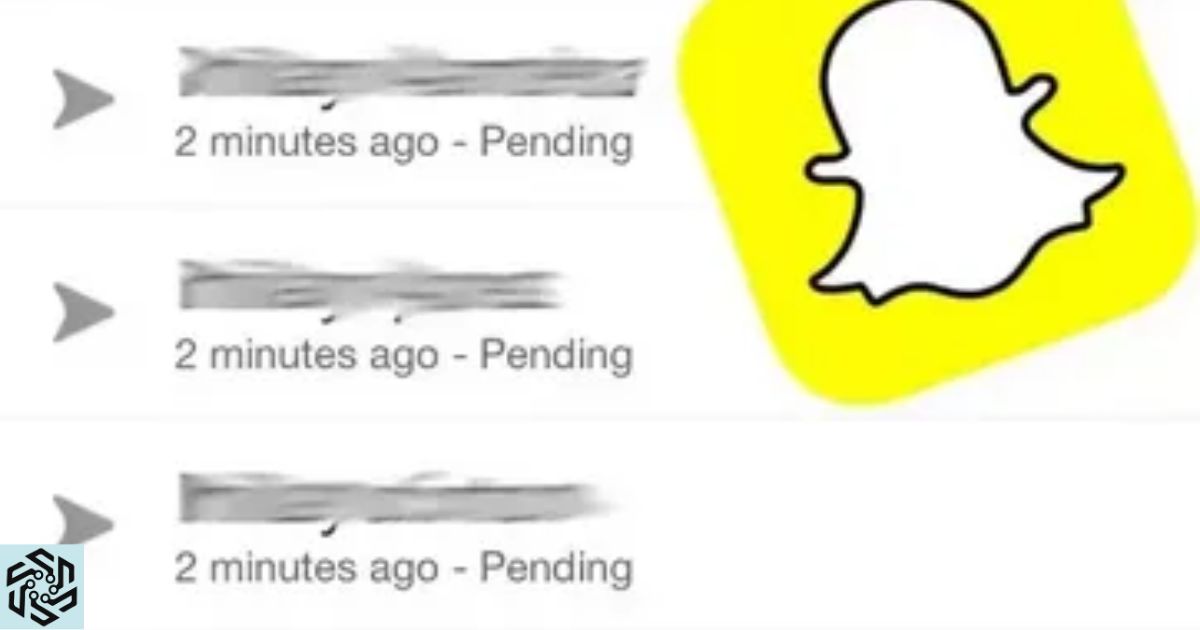Social media platforms have revolutionized the way we connect and communicate with our friends and acquaintances. Snapchat, with its ephemeral and visual nature, has become one of the most popular social networking apps among people of all ages.
While using Snapchat, you may come across a notification that says “Accept Friends.” In this article, we’ll dive into the reasons behind this notification and explore how Snapchat’s friend management system works.
Understanding Snapchat’s Unique Friend System
Understanding Snapchat’s Unique Friend System is crucial for users navigating the platform. Unlike conventional social media networks, Snapchat utilizes an “Add Friends” approach, emphasizing control and privacy. This system allows users to add friends through methods such as usernames, phone contacts, or Snapcodes, without the need for traditional friend requests.
It enables individuals to manage their connections on their own terms, with the “Accept Friends” notification acting as a gatekeeper. This distinctive system aligns with Snapchat’s commitment to safeguarding user privacy and security, offering an experience where users decide who they connect with, setting it apart from more open and public social networks.
How to Add Friends on Snapchat
To add someone as a friend on Snapchat, you typically have three main options:
Adding by Username
You can search for friends by entering their Snapchat username directly.
Adding from Contacts
Snapchat can sync with your phone’s contact list to identify friends who already use the app, making it easier to connect with them.
Snapcode
Users can scan a Snapcode, which is a unique QR code generated by Snapchat, to add someone as a friend.
These methods allow users to connect with others without sending traditional friend requests, and that’s where the “Accept Friends” notification comes into play.
The Accept Friends Notification
The “Accept Friends” notification on Snapchat serves as a pivotal element in the platform’s friend management system. When users receive this notification, it indicates that someone has requested to be added as a friend, providing the recipient with the option to either accept or ignore the request.
This feature reflects Snapchat’s dedication to granting users control over their connections, ensuring that they don’t automatically link with others without their consent. It promotes a sense of privacy and security, allowing users to be selective about who can interact with them on the platform.
Why Accept Friends
Snapchat’s approach of allowing users to accept or ignore friend requests is intended to give users control over who can interact with them on the platform. It ensures that you don’t have to automatically connect with someone just because they’ve added you. This feature is particularly appealing to those who value their privacy and want to avoid unwanted connections.
What Happens When You Accept a Friend Request
When you accept a friend request on Snapchat, it opens the door to a new connection. Accepting a friend request means that the person who added you can now see your stories, the photos and videos you share with your friends, and they can send you snaps directly.
This mutual connection enables both parties to engage in private conversations and share moments in a more personal and direct manner. It’s a pivotal step in expanding your Snapchat network, allowing you to interact more closely with your newly added friend, sharing content and staying connected through the platform’s unique features.
What Happens When You Ignore a Friend Request
When you choose to ignore a friend request on Snapchat, you are effectively opting not to add the person as a friend on the platform. This decision has a few key implications. The individual who sent the friend request won’t be notified that you’ve declined their request, preserving a degree of discretion.
By ignoring the request, you ensure that the person cannot see your stories or send you snaps. It’s a way to politely decline a connection without overtly rejecting someone, giving you the freedom to control your Snapchat network and privacy according to your preferences.
Privacy and Security on Snapchat
Snapchat prioritizes privacy and security for its users, and the “Accept Friends” system is one of the ways it accomplishes this. By allowing users to choose who they connect with, Snapchat aims to create a safer and more comfortable environment for its community.
Limited Information Sharing
Snapchat is also known for its commitment to user data privacy. When you accept a friend request, your personal information remains relatively protected. Unlike some other social media platforms, Snapchat doesn’t share extensive personal details about its users with their friends. This approach helps prevent unwanted contact and potential abuse of your information.
Blocking and Reporting
In cases where a connection turns sour or someone is harassing you on Snapchat, the platform offers the option to block or report that user. Blocking prevents them from sending you snaps or seeing your content, while reporting brings any concerning behavior to Snapchat’s attention for potential intervention.
Building a Following
Just like personal accounts, business accounts on Snapchat can use the “Accept Friends” system to grow their following. Customers and fans can add a business account as a friend to stay updated on products, services, and promotions.
Interacting with Customers
Once a business account accepts a friend request, it can directly engage with customers by sending them snaps or updates. This direct line of communication is a valuable tool for providing customer support, sharing exclusive offers, and maintaining a strong online presence.
Protecting Privacy
While the accept friends system is beneficial for businesses, it’s essential for them to respect the privacy and preferences of their followers. Sending too many unsolicited snaps or messages can lead to users blocking or reporting the business account. Thus, maintaining a respectful and non-intrusive approach is crucial.
Don’t Overwhelm with Snaps

When you’ve added someone as a friend, avoid sending them too many snaps too frequently. It’s important to strike a balance between staying engaged and respecting their space. Overwhelming friends with snaps can lead to them muting or even unfriending you.
Respect Unanswered Requests
If you’ve sent a friend request to someone, and they haven’t accepted it yet, be patient. Don’t send multiple requests or spam them with messages urging them to accept. Respect their decision and wait for them to make a choice.
Use the Only My Friends Option
Snapchat provides the option to limit who can send you snaps, and many users wonder how to tell if someone has Snapchat Premium. You can set it to only my friends to receive snaps only from those you’ve added as friends. This can be a useful tool to manage your incoming snaps effectively.
Conclusion
The “Accept Friends” notification on Snapchat is a fundamental aspect of the platform’s approach to friend management. It gives users the autonomy to choose who they connect with, enhancing their privacy and security. For businesses and influencers, it offers a means of engaging with their audience directly, provided they follow the appropriate etiquette.
Understanding the accept friends system on Snapchat is essential for creating a positive and respectful environment within the app. So, the next time you see that notification, you’ll know exactly why it says “Accept Friends” on Snapchat.