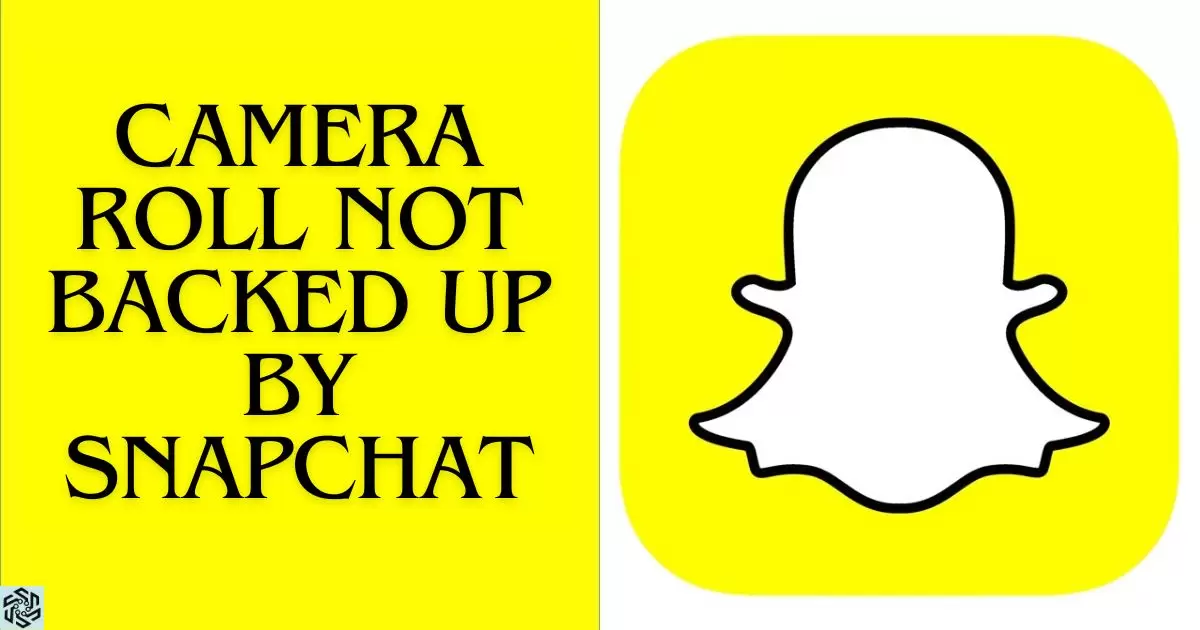Camera Roll on Snapchat refers to the collection of photos and videos that users save within the Snapchat app. These media files are typically captured using Snapchat’s camera. The Camera Roll on Snapchat provides users with easy access to their saved snaps and memories.
“Why Is My Camera Roll Not Backed Up By Snapchat?” This question may have crossed your mind if you’re a frequent Snapchat user. While Snapchat offers a convenient way to save memories in your Camera Roll, it does not automatically back up these files in the cloud like some other apps do.
Snapchat’s decision not to automatically backup your Camera Roll is rooted in its focus on privacy and ephemeral content. In this article, we’ll explore the reasons behind this and provide insights into how you can ensure the safety and preservation of your precious Snapchat memories.
Understanding Snapchat’s Approach
Understanding Snapchat’s approach is essential to comprehend why your Camera Roll isn’t automatically backed up. Snapchat’s core philosophy revolves around privacy and the ephemeral nature of content. The app prioritizes real-time sharing and temporary interactions, aiming to create a more authentic and in-the-moment experience for users.
As a result, the decision not to automatically back up your Camera Roll aligns with Snapchat’s commitment to privacy and the fleeting nature of its platform.
Why Snapchat Doesn’t Automatically Back Up
- Snapchat prioritizes privacy and ephemerality, aiming to keep user content temporary and self-contained within the app.
- The company’s design philosophy focuses on real-time interactions and doesn’t align with automatic, cloud-based backups.
- Snapchat users have to manually save their content to the Camera Roll if they want to preserve it beyond the app’s default time limits.
- While this approach enhances privacy, it also means that users need to be proactive in securing their Snapchat memories.
Risks Of Not Backing Up Your Camera Roll On Snapchat

Failing to backup your Camera Roll on Snapchat carries significant risks. Firstly, if you lose your device or decide to uninstall the app, your cherished memories can be lost forever. Additionally, without a backup, you’re vulnerable to data loss, making it essential to take proactive measures to safeguard your Snapchat memories.
What Happens If You Lose Your Device
Losing your device without a Camera Roll backup on Snapchat, consequently, means losing all the precious memories stored within the app. Moreover, there’s no way to recover these memories unless they’ve been backed up elsewhere. Therefore, it highlights the importance of taking precautionary steps to ensure their safety.
Potential Data Loss
When you uninstall Snapchat without a backup, consequently, there’s a significant risk of data loss. Your Camera Roll’s precious memories, including photos and videos, subsequently, may disappear, leaving you without a way to recover them. Therefore, it’s crucial to consider data preservation before parting with the app.
Importance Of Preserving Your Memories
| Key Points | Importance of Preservation |
| 1. Sentimental Value | Memories hold sentimental value, and preserving them allows you to revisit and cherish special moments. |
| 2. Sharing with Others | Preserved memories can be shared with friends and family, fostering connections and reminiscing together. |
| 3. Nostalgia and Reflection | Memories evoke nostalgia and provide an opportunity for personal reflection and growth. |
| 4. Future Generations | Preserving memories ensures that they can be passed down to future generations, preserving your legacy. |
Manual Backup Options On Snapchat
- Manual backup options on Snapchat offer users more control over their Camera Roll.
- You can individually save your snaps to your device’s gallery.
- Another method involves exporting your memories as zip files.
- These options provide a safety net for preserving your Snapchat memories, but they require proactive user action.
Third-Party Backup Solutions
Third-Party Backup Solutions, on the other hand, are external applications or services that offer an alternative way to safeguard your Snapchat Camera Roll. Additionally, these tools provide an additional layer of protection by allowing you to store your memories outside of the Snapchat ecosystem.
It’s crucial to exercise caution when using third-party solutions, as they may pose privacy and security risks. Therefore, before opting for such services, it is important to carefully research their credibility and consider the potential trade-offs in exchange for added peace of mind.
Cloud Storage Integration

Integrating cloud storage services like Google Drive or iCloud with your Snapchat can provide a reliable and convenient solution for backing up your Camera Roll. By enabling this integration, your precious Snapchat memories can be automatically and securely stored in the cloud, safeguarding them from potential loss or device changes.
Leveraging Cloud Storage For Snapchat Backups
Leveraging cloud storage for Snapchat backups simplifies the process, moreover, offering seamless and continuous preservation of your cherished memories with minimal user intervention. Additionally, it provides a secure and convenient way to safeguard your Camera Roll data.
Guide For Syncing Your Camera Roll
To sync your Camera Roll, go to Snapchat’s settings, select memories, and choose a cloud storage service. Follow the prompts to link your account and enable automatic backups.
Best Practices For Maintaining Snapchat Memories
Certainly! Here’s the updated line with transition words added:
Best practices for maintaining Snapchat memories involve regular organization and backup routines. First and foremost, it’s essential to periodically back up your Camera Roll. By doing so, you can ensure that your precious snaps remain safe even in the face of device loss or app changes.
Naming and categorizing your saved memories, including why did my ex add me on Snapchat, can make it easier to locate specific photos and videos when you need them. Embracing the use of cloud storage for seamless integration and syncing can further enhance the security of your Snapchat memories.
FAQ’s
How can I manually back up my Snapchat Camera Roll?
To manually back up your Snapchat Camera Roll, go to your saved snaps and use your device’s export or save functions to store them in your preferred location.
Are there any risks to not backing up my Snapchat Camera Roll?
Backing up your Camera Roll is necessary to avoid the risk of losing your saved snaps in case of losing your device or uninstalling the Snapchat app.
Can I use third-party apps to back up my Snapchat Camera Roll?
Yes, some third-party apps and services can help you backup your Snapchat Camera Roll, but be cautious about privacy and security when using them.
What’s the benefit of integrating cloud storage for Snapchat backups?
Integrating cloud storage makes it easier to sync and access your Snapchat Camera Roll from multiple devices, enhancing security and accessibility.
How can I keep my Snapchat memories safe for the long term?
To ensure the safety of your Snapchat memories, follow best practices like regular backup, organization, and exploring secure backup options.
Conclusion
In the world of Snapchat, your Camera Roll doesn’t receive automatic backup treatment. It’s a deliberate choice by Snapchat, rooted in its commitment to privacy and the fleeting nature of its content. This means you have the responsibility to safeguard your cherished memories, and we’ve shown you how.
By understanding the reasons behind this design, embracing manual backup options, and exploring third-party solutions or cloud storage, you can ensure the longevity of your Snapchat memories. Now, armed with these insights and practices, you can take control and keep your snaps safe for the long haul.