Deleting Snapchat messages is a common practice among users to maintain privacy and clean up their chat history. In simple terms, when you delete Snapchat messages, you are removing them from your conversation, making them no longer visible to you.
Curious about how to delete Snapchat messages without them knowing? Learning how to delete messages without the other person knowing can be a valuable skill. Whether you’re trying to hide a surprise or just want to keep your chats tidy, we’ll explore some methods to help you achieve this without raising suspicion.
Deleting Snapchat messages without the other person knowing involves a few tricks. You can unsend a message, which removes it from both your and their chat, but only if it hasn’t been viewed yet. You can clear the conversation history to remove the messages from your end, but this doesn’t affect the other person’s chat.
Can I Delete Snapchat Messages Without Them Knowing
The question of whether one can delete Snapchat messages without the other person knowing is a common concern for users seeking to maintain their privacy and control over their conversations.
While Snapchat offers various tools and features to manage your messages, the ability to discreetly delete messages largely depends on the message’s status – whether it has been seen by the recipient or not.
Understanding these nuances and the available methods for message deletion is crucial for anyone looking to navigate the world of Snapchat messaging while preserving their desired level of discretion.
Is There a Way to Delete Messages on Snapchat
The ephemeral nature of Snapchat messages may leave users wondering if there’s a method to retract or remove a message they’ve sent. While Snapchat offers some options for managing your conversations, the ability to delete a message entirely depends on specific circumstances.
In the following sections, we’ll explore the available methods to help you navigate the world of Snapchat messaging and understand how you can maintain your privacy when it comes to your digital interactions.
How to Delete Snapchat Messages
When you’ve sent a message on Snapchat and wish to delete it, you have a couple of methods at your disposal. Each method serves a different purpose and comes with its own set of rules and limitations.
Use the Chat Window
The most straightforward way to delete a Snapchat message is to use the chat window itself. This method works if the recipient hasn’t viewed the message yet. Here’s how to do it:
- Open the chat with the message you want to delete.
- Long-press the message you want to remove.
- Select the “Delete” option that appears.
- Confirm your choice by tapping “Delete” in the pop-up window.
This action will remove the message from the chat, making it disappear as if it was never sent.
Use Settings
If the message you want to delete has already been seen, you have another option available through Snapchat’s settings. Here’s how to proceed:
- Open Snapchat and tap your profile icon in the top left corner.
- Tap the gear icon in the top right corner to access the settings.
- Scroll down to the “Who Can…” section and select “Clear Conversations.”
- A list of your recent chats will appear. Tap on the chat containing the message you want to delete.
- Confirm your choice to clear the conversation.
By using this method, the entire chat will be removed from your Snapchat, and it will appear as if you never exchanged messages with that person.
How to Clear Conversation from Snapchat
If you want to clean up your chats and maintain some privacy, it’s essential to know how to clear conversations from your Snapchat. This can be especially helpful if you’ve had a lengthy conversation with someone and want to tidy up your chat list.
Use the Chat Window
Clearing a conversation from your Snapchat chat list can help keep your conversations organized. To do this, follow these steps:
- Open Snapchat and go to your chat list.
- Find the conversation you want to clear.
- Swipe from right to left on the chat.
- A more option will appear. Tap on it.
- Select “Clear Conversation” from the menu.
This action will remove the entire chat from your list, making it appear as if you’ve never messaged that person.
Use Settings
If you prefer a more organized approach to clearing conversations, you can use Snapchat’s settings to achieve this. Here’s how:
- Open Snapchat and tap your profile icon in the top left corner.
- Access the settings by tapping the gear icon in the top right corner.
- Scroll down to the “Who Can…” section and select “Clear Conversations.”
- A list of your recent chats will appear. Tap on the chat you want to clear.
- Confirm your choice to clear the conversation.
Using settings to clear conversations provides a systematic way to organize your chats. If you’re wondering how to delete a Snapchat streak immediately in 2022, this action only impacts your chat list and won’t affect the recipient’s chat.
How to Delete Saved Messages on Snapchat
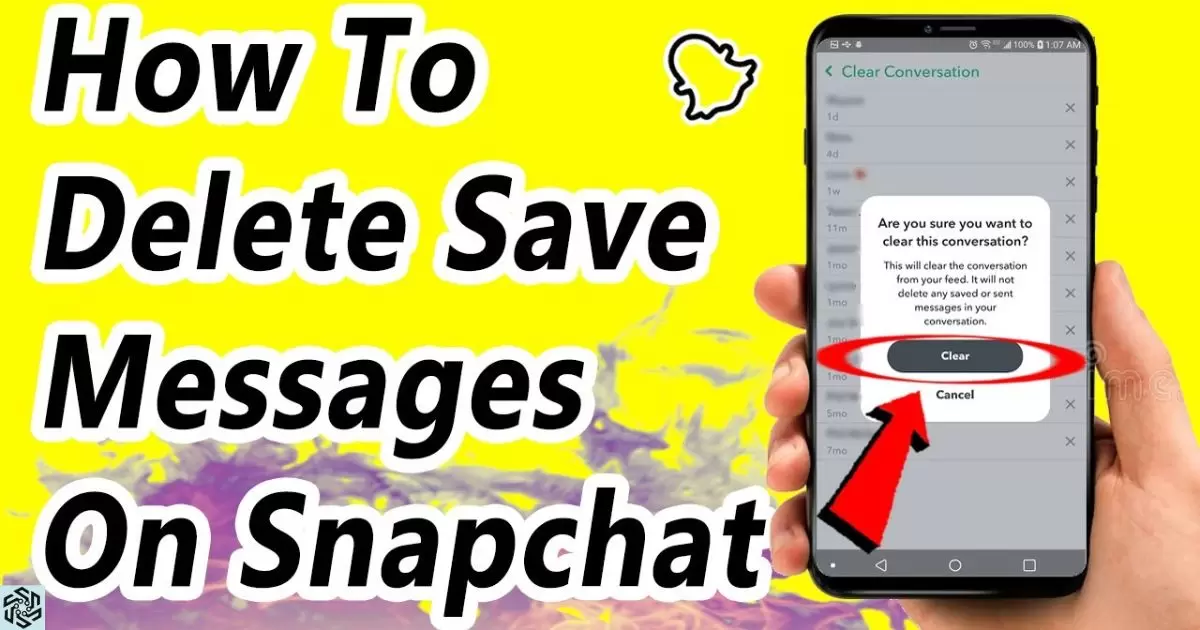
While you can remove messages and clear conversations on Snapchat, there’s another layer to consider—saved messages. Saved messages are messages you’ve chosen to keep in your chat history. Deleting these messages can be a bit more intricate.
Deleting Saved Messages
- Open Snapchat and go to the chat with the saved message you want to delete.
- Long-press the message you want to remove.
- A menu with various options will appear. Tap on “Delete.”
- Confirm your choice to delete the saved message.
This process removes the saved message from your chat but not from the other person’s chat.
Now, let’s take a look at a table that summarizes the different methods for deleting Snapchat messages:
| Method | Works if Message Is Seen | Affects Recipient’s Chat | Suitable for Clearing Conversations |
| Use the Chat Window | No | No | Yes |
| Use Settings | Yes | No | Yes |
| Deleting Saved Messages | Yes | No | No |
FAQ’s
Can I delete a Snapchat message that hasn’t been seen yet?
Yes, you can delete an unopened Snapchat message by long-pressing it and selecting “Delete.”
What happens if the recipient has already viewed my message?
If the message has been seen, you can’t delete it from their end; it will remain in their chat.
How can I clear an entire conversation on Snapchat?
You can clear a conversation by swiping on it in your chat list and selecting clear conversation.
Will clearing a conversation also remove it from the other person’s chat list?
No, clearing a conversation only affects your chat list; the recipient’s chat remains unchanged.
Can I delete saved messages on Snapchat?
You can delete a saved message from your chat by long-pressing it and selecting “Delete,” but it won’t remove it from the recipient’s chat.
Conclusion
In the world of Snapchat, deleting messages without anyone knowing is possible, but it comes with some conditions. If the message hasn’t been seen, you can swiftly remove it from your chat window, leaving no trace behind. Once it’s been viewed, your options become limited.
Clearing entire conversations from your end is another way to tidy up your chat list, but the other person retains the messages.While you can regain some control over your Snapchat messages, complete invisibility after someone has seen your message remains elusive.
The ephemeral nature of Snapchat is both a blessing and a challenge, offering a unique experience in digital communication where some traces may always linger.











