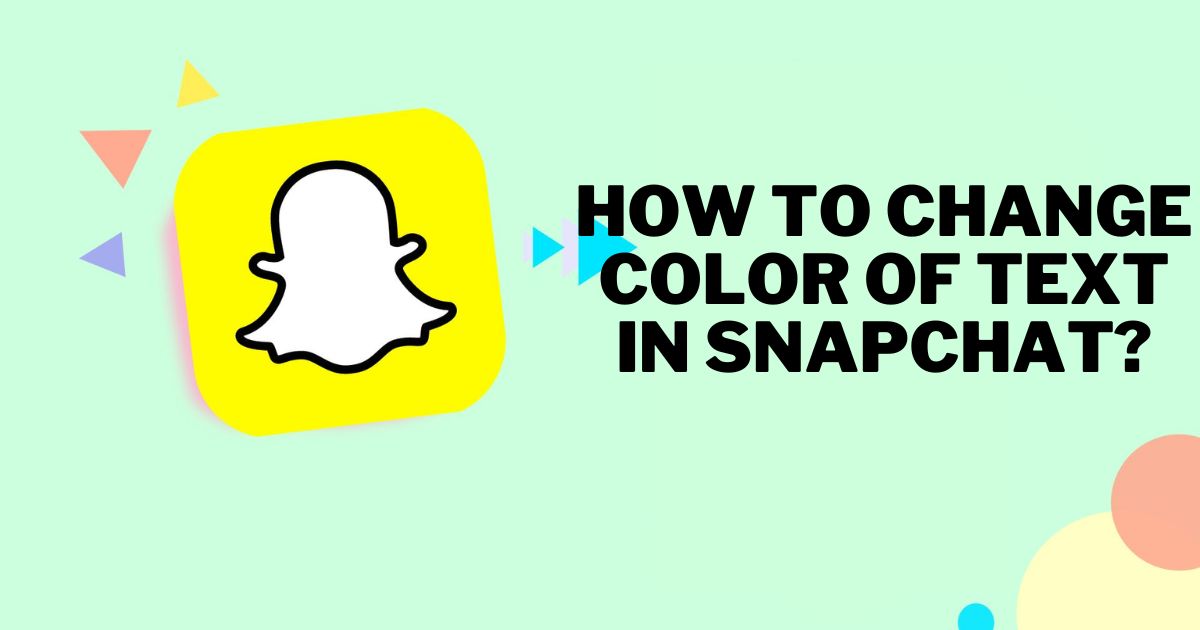Snapchat text refers to the messages or captions that users can add to their photos and videos on the Snapchat platform. These text elements allow users to express themselves, convey messages, or add context to their multimedia content.
How To Change Color Of Text In Snapchat? This question often sparks curiosity among Snapchat users looking to add a creative flair to their messages. In a world where personalization is key, the ability to customize the color of your text opens up a realm of possibilities for expressing individuality.
Changing the color of text in Snapchat is a straightforward process. To achieve this, users can follow a few simple steps within the Snapchat app. By selecting the desired text, tapping on the color palette icon, and choosing from the available color options, users can instantly transform the appearance of their text.
Customizing Snapchat Text Colors
Customizing Snapchat text colors adds a vibrant touch to your messages, allowing you to stand out and express yourself uniquely. With a simple and user friendly process, you can choose from a spectrum of colors to match your mood, the content of your snaps, or your personal style.
This feature not only enhances the visual appeal of your messages but also adds a creative dimension to your communication on Snapchat. Dive into the world of personalized expression by exploring the diverse color options available for your Snapchat text.
Snapchat Text Color Options
In the realm of Snapchat, the customization possibilities extend to text color, offering users a palette of vibrant options to choose from. Whether you prefer bold and attention-grabbing hues or subtle tones that compliment your content, Snapchat provides a diverse array of text color choices.
From classic shades to trendy and playful colors, the platform allows users to tailor their messages to match their personality and the mood of their snaps. Exploring these Snapchat text color options adds a dynamic touch to your communication, ensuring your messages stand out in a visually engaging way.
Step-By-Step Guide For Snapchat Text Color Change

Accessing the Snapchat Text Feature: Open the Snapchat app and navigate to the camera screen. Take a photo or video to activate the text tool.
Adding Text to Your Snap: Select the “T” icon to add text. Type your message, and you’ll see a range of customization options appear at the top of the screen.
Highlighting the Text: Tap on the text you’ve added to highlight it. This action will reveal a color palette icon.
Choosing a Color: Click on the color palette icon to access various color options. Scroll through the palette and pick the color that best suits your message or the overall vibe of your snap.
Finalizing Your Color Change: Once you’ve selected the desired color, your Snapchat text will instantly transform. Hit the send button or add additional customizations to make your snap truly unique.
Adding Personality To Your Snapchat Messages
Adding personality to your Snapchat messages is a simple yet effective way to stand out in the digital crowd. By changing the color of your text, you infuse your messages with a unique vibe that reflects your individual style and mood. Whether it’s a burst of excitement, a touch of humor, or a moment of sincerity, personalized text colors make your messages distinctly yours.
The vibrant palette options on Snapchat empower you to express yourself creatively, turning your messages into visual statements that capture attention and leave a lasting impression. Elevate your communication on Snapchat by letting your personality shine through the colors of your text.
Expressing Individuality Through Snapchat Text
| Feature | Description |
| Text Color Options | Diverse palette allowing personalization. |
| Font Styles | Choose from a variety of styles to suit your taste. |
| Size Customization | Adjust text size for emphasis and individuality. |
| Emoji Integration | Enhance expression by incorporating emojis with text. |
Expressing individuality through Snapchat text involves utilizing a range of features. With a diverse palette for text colors, various font styles, customizable sizes, and the integration of emojis, users can tailor their messages to match their unique style and personality.
Enhancing Visual Appeal With Snapchat Text Colors
Enhancing visual appeal with Snapchat text colors adds a vibrant touch to your messages, making them stand out amidst the sea of content. The dynamic color options allow users to infuse creativity into their communication, ensuring that each message is visually striking and memorable.
By selecting the right color palette, users can tailor their text to match the tone of their snaps, express emotions, and captivate their audience. This feature not only personalizes messages but also contributes to a more engaging and aesthetically pleasing Snapchat experience.
The Impact Of Colored Text In Snapchat

- Colored text on Snapchat enhances visual appeal and grabs attention, making messages stand out in a crowded digital space.
- The vibrant hues add a personal touch, allowing users to express emotions and set the tone for their content.
- Users can leverage colored text to convey urgency, excitement, or create a theme that complements their snaps.
- The impact goes beyond words, contributing to a more engaging and dynamic storytelling experience.
- With the ability to change text color, Snapchat users can elevate their communication, making their messages memorable and visually compelling.
Creative Messaging On Snapchat Beyond Black And White
In the world of Snapchat, creative messaging extends beyond the conventional black and white text. By exploring the diverse color palette options, users can infuse their messages with vibrancy and personality. Beyond the simplicity of monochrome, the ability to change text colors opens up a spectrum of creative expression.
Whether you’re sharing a funny anecdote, an exciting update, or a heartfelt message, experimenting with colors adds a dynamic and visually engaging element to your Snapchat conversations. It’s a simple yet powerful way to make your messages stand out and reflect your unique style.
Making Your Snapchat Text Pop
Vibrant Color Selection: Choose bold and vibrant colors to make your Snapchat text stand out, and if you’re wondering how to add someone back on Snapchat after removing them, simply navigate to your friend’s list and find their profile to re-establish your connection effortlessly.
Contrast is Key: Opt for colors that contrast well with the background of your snaps for maximum visibility.
Mixing Fonts and Colors: Experiment with different fonts and colors to create a visually dynamic message.
Highlighting Important Words: Use colored text strategically to emphasize key words or phrases in your Snapchat messages.
Personalized Expression: Making your Snapchat text pop is all about infusing your messages with your unique style and flair.
Exploring The Fun Side Of Snapchat Text Customization
Exploring the fun side of Snapchat text customization opens a world of creative possibilities. With a spectrum of vibrant colors at your fingertips, you can transform your messages into dynamic expressions of personality. Whether it’s a playful emoji-filled caption or a bold statement in neon hues, Snapchat text customization turns messaging into an art form.
Dive into the fun side of Snapchat, where every word becomes a canvas for self-expression and adds a touch of whimsy to your digital conversations. Unleash your creativity and make your messages pop with the exciting world of Snapchat text customization.
FAQ’s
Can I change the text color in my Snapchat messages?
Yes, you can! Snapchat allows users to customize the color of their text, adding a personalized touch to their messages.
Are there specific color options for Snapchat text?
Absolutely! Snapchat provides a diverse palette of colors, enabling users to choose from a range of vibrant hues to suit their preferences.
What’s the easiest way to change text color in Snapchat?
Simply select the desired text, tap the color palette icon, and choose your preferred color from the available options. It’s a quick and easy process!
Conclusion
So, there you have it – a colorful journey into the world of Snapchat text customization. Now, armed with the knowledge of how to change the color of text in Snapchat, go ahead and infuse your messages with personality. Let your creativity shine through, and make every Snapchat moment uniquely yours.
Adding a touch of fun and flair to your messages is easy with the ability to play with colors. It turns your digital conversations into vibrant and expressive exchanges. So, start experimenting, have fun, and make your Snapchat texts stand out in the crowd.