Snapchat Location is a feature that allows users to share their real-time whereabouts with friends on the popular social media platform, Snapchat. It enables individuals to see where their friends are and vice versa, enhancing the social and interactive aspects of the app.
In the age of digital connectivity, privacy has become a top concern for many Snapchat users. “How Do You Pause Your Location On Snapchat?” is a pressing question that arises as individuals seek ways to control the information they share.
To pause your location on Snapchat, follow these steps.Open the Snapchat app and go to your profile. Then, tap on the gear icon in the top right corner to access your settings. In this article, we’ll explore this question and provide you with a simple guide to manage your location settings effectively.
Understanding Snapchat Location Settings
Understanding Snapchat Location Settings is crucial to maintaining your privacy and control over your location information on the platform. These settings determine who can see your real-time whereabouts and how you can pause or share your location with friends.
By delving into these settings, you can tailor your Snapchat experience to your preferences, ensuring that your location data is used the way you want it to be. Whether you want to stay connected with friends or enjoy some privacy, mastering Snapchat Location Settings is a key step in achieving that balance.
Importance Of Location Privacy On Snapchat
Protecting Personal Safety: Location privacy on Snapchat is crucial for safeguarding personal safety. Sharing your real-time location with everyone can expose you to potential risks, and pausing it when necessary ensures your well-being.
Preventing Stalking and Harassment: By controlling who can see your location, you can reduce the chances of being stalked or harassed by individuals who may misuse your information.
Preserving Personal Space: Maintaining location privacy allows you to maintain your personal space and share your whereabouts only with those you trust, enhancing your overall Snapchat experience.
Preventing Unwanted Intrusions: Without location privacy, you may find yourself in situations where you receive unwanted visits or calls from acquaintances or strangers, which can be avoided by pausing your location.
Enhancing Control and Peace of Mind: The ability to manage your location data provides you with a sense of control over your digital presence, offering peace of mind while using Snapchat.
Steps To Access Snapchat Location Settings

To access Snapchat Location Settings, open the Snapchat app on your mobile device. Next, go to your profile by tapping your Bitmoji or profile icon in the upper-left corner. Then, click on the gear icon in the top right to access your settings.
Scroll down until you find the See My Location option, where you can make adjustments to your location sharing preferences. These simple steps allow you to take control of your location settings on Snapchat and determine who can see your whereabouts.
How To Temporarily Pause Your Location On Snapchat
| Steps | Description |
| Open Snapchat | Launch the Snapchat app on your device. |
| Access Settings | Tap your profile icon and go to the settings. |
| Find Location Option | Scroll down and locate the See My Location setting. |
| Pause Location | Toggle the option to temporarily pause sharing your location. |
Temporarily pausing your location on Snapchat is a straightforward process. By following these steps, you can easily control when and with whom you share your whereabouts, enhancing your privacy on the platform.
Choosing Who Sees Your Location On Snapchat
Choosing who sees your location on Snapchat is a crucial aspect of maintaining your privacy while staying connected with friends. With this feature, you can decide whether to share your real-time whereabouts with all your friends or select specific individuals.
It provides a level of control that ensures you share your location only with those you trust. By following the steps to manage these settings, you can strike the right balance between social interaction and personal privacy on the platform.
Managing Location Sharing With Specific Friends
- Managing Location Sharing with Specific Friends on Snapchat allows you to have more control over who sees your whereabouts.
- With this feature, you can select specific friends from your list and choose to share your location with them while keeping it hidden from others.
- To achieve this, access your Snapchat location settings, and within the See My Location option, you can customize the list of friends with whom you want to share your location data.
- This is a useful tool for maintaining privacy while still sharing your location with people you trust or those you want to meet up with.
- It’s a valuable feature for enhancing your Snapchat experience while maintaining control over your personal information.
How To Resume Sharing Your Location On Snapchat
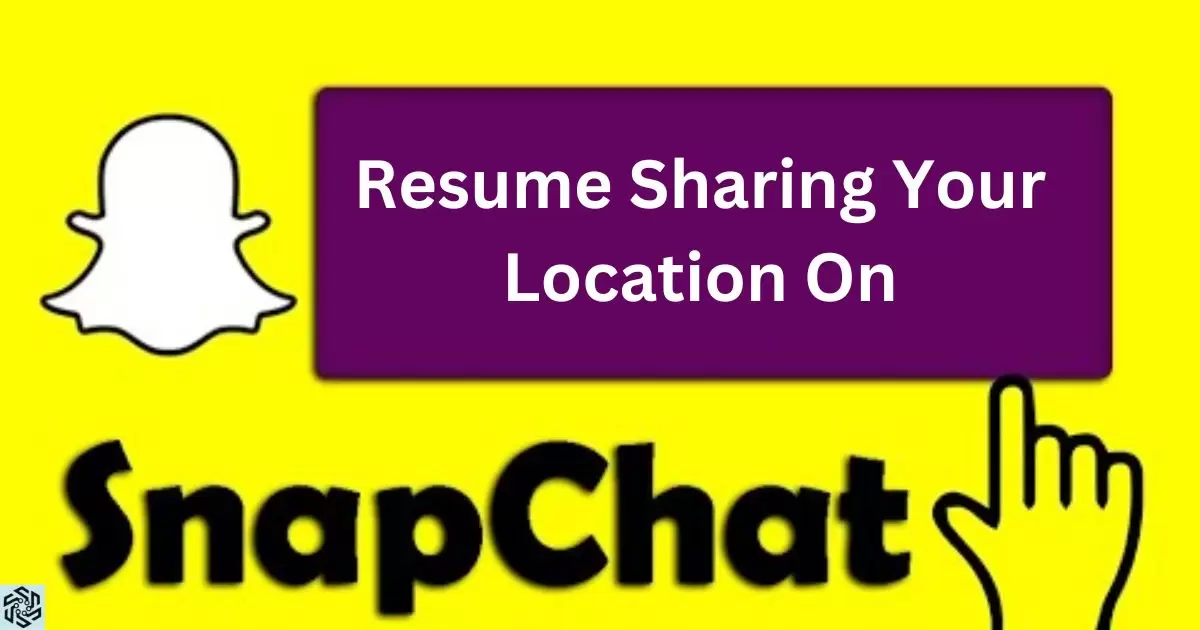
If you ever want to resume sharing your location on Snapchat after pausing it, it’s a straightforward process. Simply follow the steps to access Snapchat Location Settings, navigate to the See My Location option, and select the friends you wish to share your location with.
This allows you to regain the interactive aspect of the app while maintaining control over your privacy. So, when you’re ready to reconnect with your friends through location sharing, Snapchat makes it easy to do so with just a few clicks. If you’re wondering, how do you delete a shortcut on Snapchat, we’ve got you covered with step-by-step instructions.
Tips For Safeguarding Your Location Data On Snapchat
Be Selective with Friends: Only share your location with trusted friends on Snapchat to minimize the exposure of your whereabouts.
Use Ghost Mode: Activate Ghost Mode to pause your location sharing with all friends, providing complete privacy when needed.
Adjust Location Accuracy: Customize your location accuracy settings to share your general area instead of your precise location.
Regularly Review Settings: Periodically review your Snapchat location settings to ensure they align with your privacy preferences.
Educate Yourself: Stay informed about Snapchat’s privacy features and updates to protect your location data effectively.
FAQ’s
Can I choose specific friends to share my location with on Snapchat?
Yes, you can select specific friends to share your location with and maintain privacy with others.
Is there an option to pause my location sharing completely on Snapchat?
Certainly, you can activate Ghost Mode to temporarily pause sharing your location with all friends.
How often should I review my Snapchat location settings for privacy?
Regularly review your Snapchat location settings to ensure they align with your changing privacy preferences and needs.
Conclusion
In a world where privacy matters, knowing how to pause your location on Snapchat is essential. By following a few simple steps, you can take control of your location data and decide when to share it with your friends. It’s all about striking the right balance between staying connected and safeguarding your privacy on this popular social media platform.
With the power to manage your Snapchat location settings, you have the freedom to share your whereabouts selectively and protect your personal space. By mastering these location controls, you can enjoy the benefits of Snapchat while ensuring that your location information remains within your grasp.











